ChatGPT 4o image
4o Image Generation Capabilities
Expanding Creativity, Turning Imagination into Reality
Core Advantages
1. Style Conversion
- Supports multiple artistic style conversions
- Maintains the basic structure of the original image
- Accurately captures target style features
- Supports Ghibli, Cyberpunk, Makoto Shinkai styles, and more
2. Chinese Command Support
- Accurately understands Chinese commands
- Supports Chinese-specific descriptions
- Suitable for Chinese users
Usage
- Select the "4o Painting" model
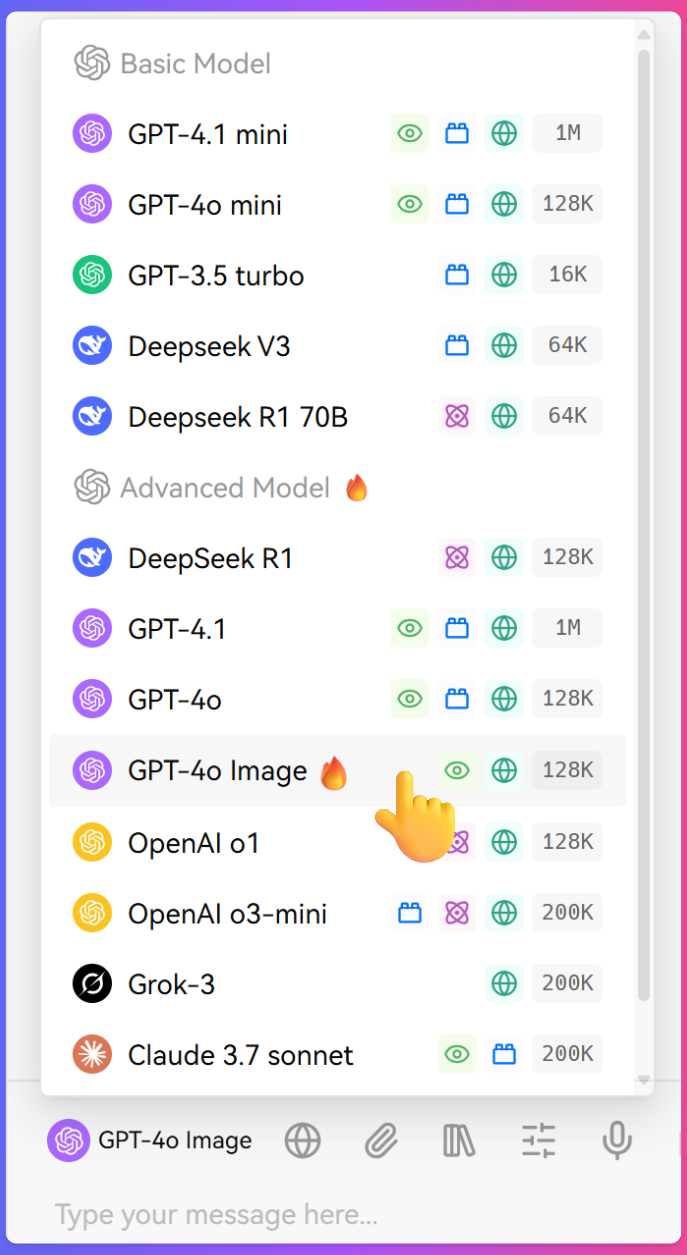
- Upload a reference image or directly input prompts
Use Cases
1. Ghibli Style Conversion
Prompt:
Please convert this image to Ghibli style
Output:
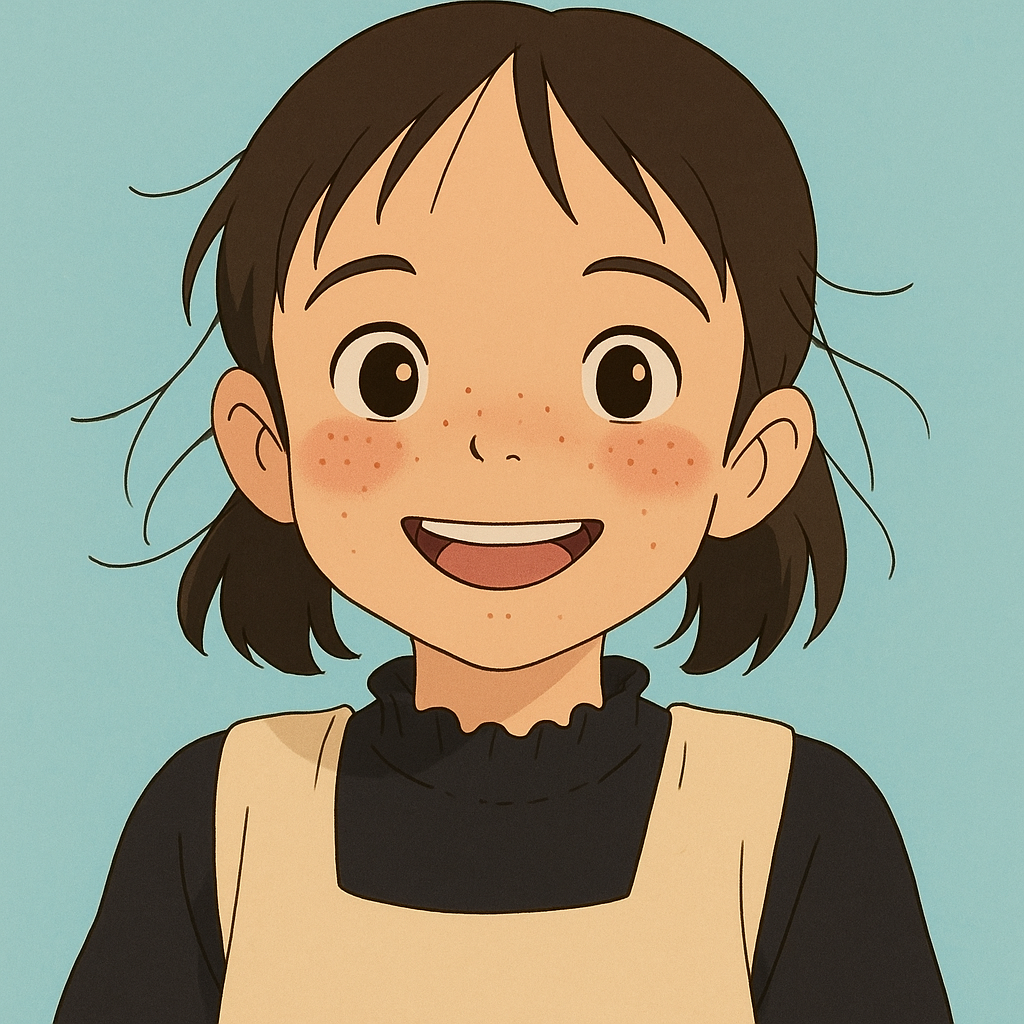
2. Chibi Style Creation
Prompt:
Draw an office building, but all the employees are chibi pigs. The building should have a cross-sectional view and be 3D, resembling the high-definition quality of a large 3D game.
Output:
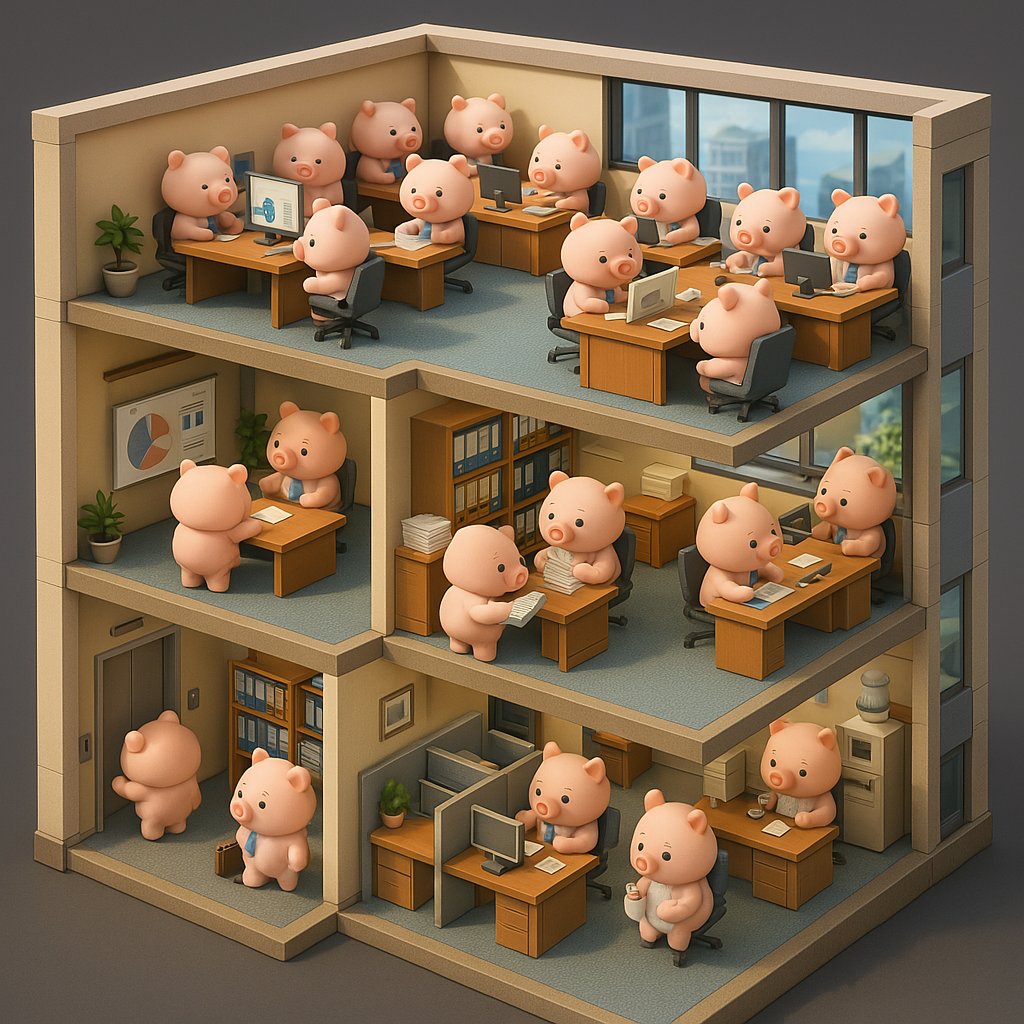
Prompt: Imagine this item is consumed by giants, but made by tiny creatures. The assembly line workers include not only humans but also various animals, including the animals from which the raw materials are sourced. The assembly line factory is a multi-story building with strict procedures and complete facilities. Use a chibi 3D cross-sectional view to show the busy scene of these cute workers producing the item, resembling the visuals of a AAA management game. The item being produced is: pork buns.
Output:

3. Reference Image Chibi Style Creation
Prompt:
Transform the characters in the scene into 3D chibi style, while maintaining the original scene layout and clothing design.
Output:

4. English Flashcards
Prompt:
Help me turn the following words:
Apple: A red apple illustration
Happy: A smiling girl
Cat: A small orange cat
Run: A boy running
Blue: A blue circle
Family: A family of four
Book: A brown book
Sun: A yellow sun with a smiling face
Thank you: A girl with her hands together
Play: A boy sitting with a ball
5. Plush Style
Prompt:
Please help me design this image in a plush style, with fine plush texture and consistent colors and appearance.
Output:

6. Recipe Infographic
Prompt
Create a step-by-step recipe infographic for Creamy Garlic Mushroom Pasta, top-down view, minimalist style on a white background, with labeled ingredient photos: "200g pasta", "150g mushrooms", "3 garlic cloves", "200ml cream", "1 tbsp olive oil", "Parmesan cheese", "Parsley", dotted lines showing process steps with icons (boiling pot, frying pan, mixing), and the final plated pasta at the bottom. Display text in Chinese in the image.
Output:

7. Sticker Cards
Prompt:
Extract the character traits from the image and turn them into 3D Ghibli-style emojis, including happy laugh, speechless, crying, proud, sleepy, thinking.
Output:
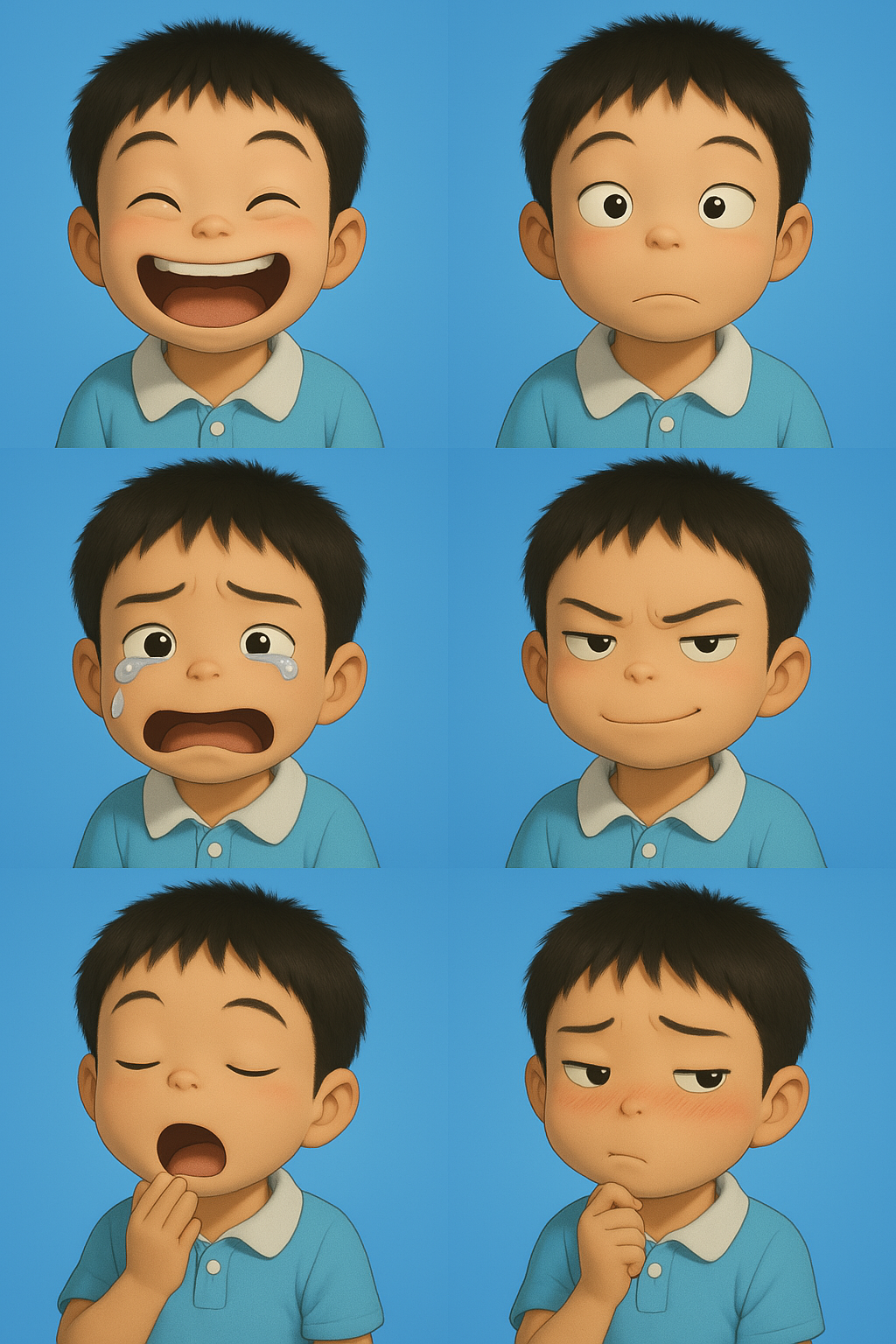
8. Modeling Rendering
Prompt:
Please extract the main subject from the image and render this 3D image into a realistic picture.
Note:
- Retain the structure and shooting angle of the subject
- Colors should be as vibrant as possible
- The rendered image should be a full view
- Please directly output the image, no explanation needed.
Input:

Output:

8. Three Views of a Character
Prompt:
Please extract the cartoon character from the image and generate a 3D three-view diagram. Image aspect ratio 16:9. Note:
- Do not change the character's appearance and colors
- Please directly output the image, no explanation or clarification needed.
Input:

Output:

9. E-commerce Material Model Swap
Prompt:
Please put the red dress in the image on the model.
Note:
- Keep the dress color and style unchanged
- The model's appearance remains unchanged
- Please directly output the image, no explanation needed.
Input:

Output:

10. Image Editing
Precautions
-
Content Restrictions
- Follow usage guidelines
- Avoid sensitive content
- Due to copyright or model restrictions, AI may refuse your image generation request and inform you of content policy violations.
-
Technical Limitations
- Some details may not be precise
- Certain details or text may require multiple attempts.
-
Image Restrictions
- Webp, tiff, and svg formats are not supported; please convert them.
- Uploaded images should be kept within 1M; images over 2M are not recommended.
-
Best Practices
- Start a new session window for each painting to avoid interference from context and images.
- Control the number of images; it is recommended to keep it within 2, as more may cause generation failure.
- If the AI returns text or requests clarification, add the following to the prompt:
Please directly output the image, no explanation needed.
Usage Suggestions
-
Instruction Description
- Use clear and specific descriptions
- Include key details
- Specify the desired style
- If needed, clearly express the aspect ratio and resolution
- Try to avoid using descriptions like "first image" or "second image"; describe the image features instead.
-
Detail Adjustment
-
Optimize through multiple attempts
-
Be patient, as generation can be slow
-
If certain features of the uploaded image need to be retained, specify clearly, such as colors, appearance, etc.
-
Application Scenarios
1. Art Creation
- Photo style conversion
- Artistic style exploration
- Professional creation references
2. Educational Assistance
- Scenario-based learning materials
- Visual material generation
- Visualization of abstract concepts
3. Content Creation
- Four-panel comic generation
- Story scene creation
- Character design