AI Vision
The visual recognition feature of Tinychat allows AI assistants to "see" and analyze images, greatly expanding the application scenarios of AI. It's like giving large models a pair of "eyes." This article will introduce how to use the visual recognition function and some practical application scenarios.
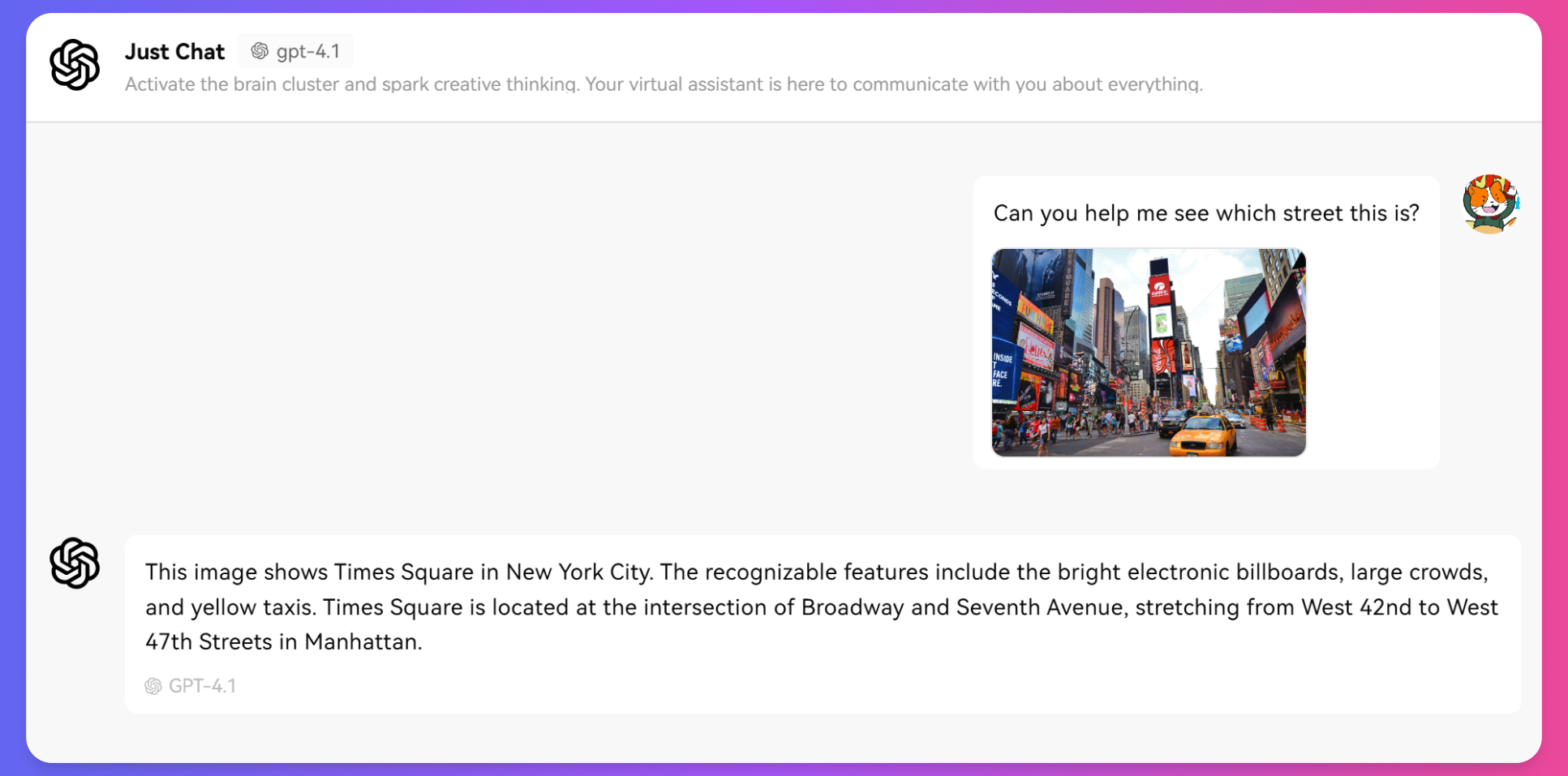
🔍 Basics of Visual Recognition
What is Visual Recognition?
Visual recognition is one of Tinychat's multimodal capabilities, allowing AI models to:
- 🎯 Identify objects, scenes, and text in images
- 📝 Understand and describe image content
- ❓ Answer questions based on images
- 🔎 Analyze detailed information within images
Supported Models
Select the models marked with 【👁️】.
🚀 How to Use
Uploading Images
- 📱 In the chat interface, click the "File" icon in the upper left corner of the input box.
- 📥 Select "Upload Image," or drag and drop the image into the chat box, or copy the image and Ctrl+V "paste" it directly into the chat window.
- 🖼️ Select the image you want to upload from your device.
- ⏳ The image will appear in the conversation, waiting for your question.
Tips for Asking Questions
After uploading an image, you can:
-
Ask Directly: Input questions related to the image.
What is in this image? -
Specify Focus Points: Guide the AI to focus on specific areas.
Please analyze the symbol in the top right corner of the image. What does it represent? -
Request Detailed Descriptions: Get comprehensive descriptions of the image.
Please describe the content of this image in detail, including the main subject, background, and possible meanings. -
Compare Multiple Images: Upload several images for comparison and analysis.
Please compare the similarities and differences between these two images.
💡 Application Scenarios
📚 Education & Learning
- 📖 Learning Aid: Upload textbook exercises for analysis.
- 📊 Chart Analysis: Understand complex charts and data visualizations.
- 🌍 Text Recognition: Identify and translate foreign texts.
💼 Professional Use
- 🎨 Design Evaluation: Get professional feedback on design works.
- 📄 Document Analysis: Identify and extract key information from documents.
- 🏥 Image Diagnosis: Assist in analyzing medical images (for reference only; not a substitute for professional medical advice).
🏠 Daily Life
- 🛍️ Object Identification: Recognize unfamiliar items or plants.
- 🍽️ Dish Analysis: Identify dishes and provide related information.
- 🌍 Travel Guide: Analyze photos of tourist spots and provide historical and cultural background.
🎨 Creative Projects
- 💡 Inspiration Source: Gain creative inspiration from images.
- ✨ Image Modification Suggestions: Get advice on editing and optimizing images.
- 🎭 Style Analysis: Analyze the style and characteristics of artworks.
🎯 Usage Tips
Improving Recognition Accuracy
- 📸 Image Quality: Upload clear, well-lit images.
- ✂️ Proper Cropping: Place the focus of analysis in the image center.
- 🔄 Multiple Angles: For complex objects, provide images from different angles.
Question Strategies
- 🔍 From General to Specific: Ask about the overall scene first, then details.
- 📝 Provide Context: Explain the background of the image and your needs.
- 💭 Guided Questions: Use leading questions to obtain specific information.
⚠️ Notes
Privacy Protection
- 🔒 Uploaded images are used for AI analysis; do not upload images containing sensitive personal information.
- 💾 Images are temporarily stored for processing and not kept permanently.
- 👥 Avoid uploading images containing others' private information unless you have authorization.
Usage Restrictions
- ⛔ Visual recognition does not support illegal content recognition.
- ⚠️ AI recognition may contain errors; do not rely solely on AI for critical decisions.
- 🏥 Analyses in some professional fields (such as medical diagnostics) are for reference only and not a substitute for professional advice.
❓ FAQ
Unable to Upload Images
If you encounter issues uploading images:
- 📋 Check the image format (JPG, PNG, GIF, and other common formats are supported).
- 📊 Make sure the image size does not exceed 10MB.
- 🔄 Try compressing or converting the format and re-uploading.
Inaccurate Recognition
If the recognition result is not accurate:
- 📸 Upload clearer images.
- 🔄 Try different angles or closer shots.
- 💡 Ask more specific questions to guide the AI.
- ⚡ Switch to a more advanced visual model.
🎉 By mastering the visual recognition function, you can greatly expand Tinychat's application scope, allowing AI not only to "hear" what you say but also to "see" what you show, offering more comprehensive intelligent assistant services.