Model Overview
Choose the most suitable AI model to make your intelligent assistant better understand your needs.
Tinychat supports a variety of advanced AI large models, each with its own unique features and applicable scenarios. This article will help you understand the differences among these models, so you can choose the most appropriate one for different situations.
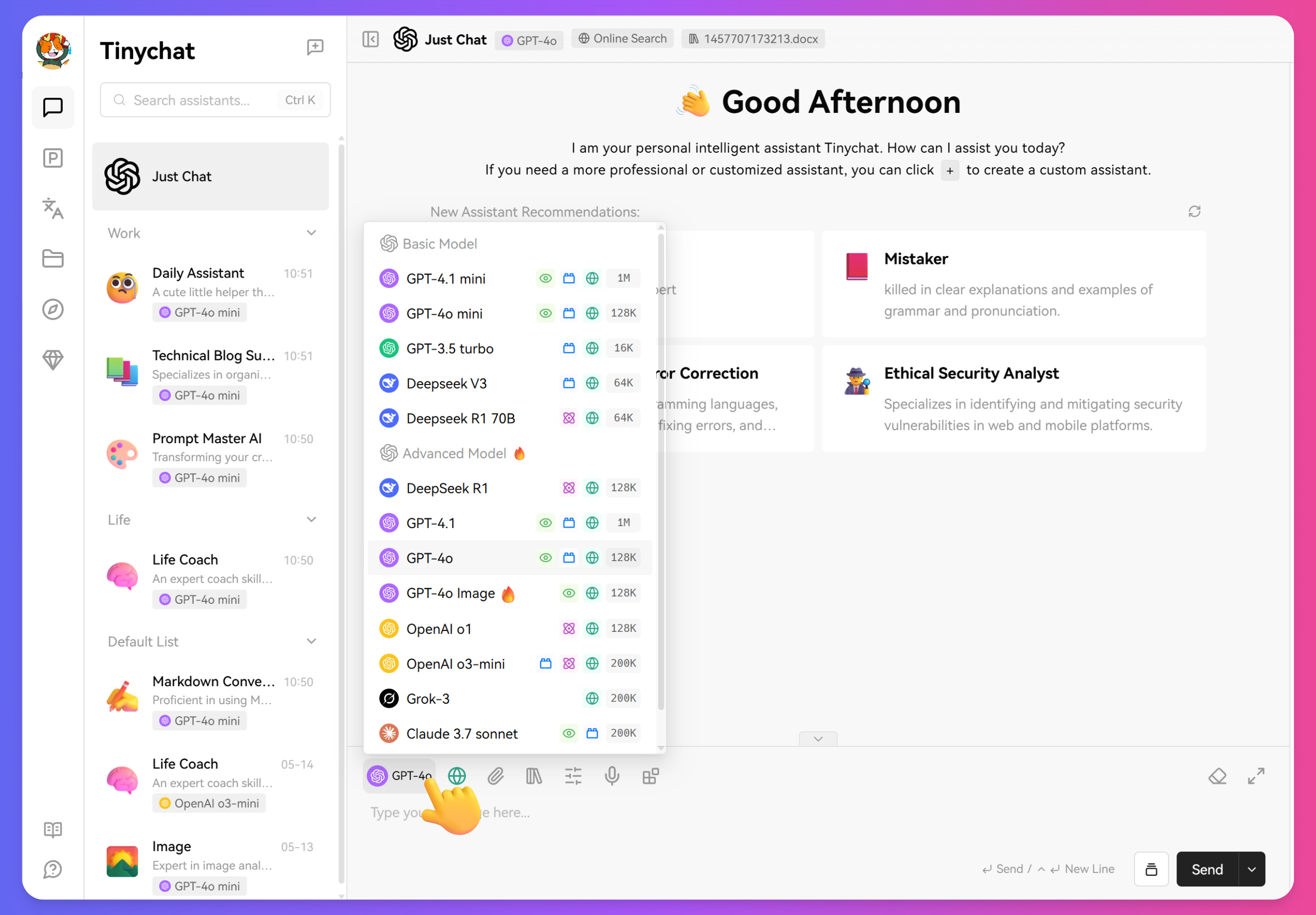
Model Features
In addition to conversational abilities, current models also possess four other key capabilities:
1. Multimodal Capability 👁️
- Supports image uploads and recognition
- Capable of image content analysis
- Supports text-image mixed conversations
2. Internet Access 🌐
- Real-time access to the latest information
- Supports web searches
- Can access online resources
3. Deep Reasoning 💭
- Complex problem analysis
- Multi-perspective thinking
- Advanced reasoning abilities
4. Plugin Extension (Function Call) 🧩
- Supports function extensions
- Can integrate third-party tools
- Customizable feature enhancement
How to Choose the Right Model
When selecting a suitable model, consider the following factors:
1. Task Complexity
- Complex Tasks: Select 4o, o1, o3, or DeepSeek r1 Full Version
- Simple Tasks: Choose lightweight models
- Moderate Tasks: Opt for balanced models
2. Response Speed Requirement
- Fast Response: Go for 4o mini or lighter models
- Acceptable Wait Time: Use more powerful models
- Real-Time Interaction: Prioritize models with higher response speed
3. Language Needs
- Chinese First: Select localized models like DeepSeek
- Multiple Languages: Choose models supporting multiple languages
- Professional Domains: Pick models optimized for specific languages
4. Creativity Requirements
- Creative Writing: Select GPT-4.0 or Claude series
- Structured Output: Use models with strong logic
- Flexible Expression: Opt for models with high creativity
5. Coding Ability Requirement
- Code Generation: Choose 3.7 Sonnet, DeepSeek V3 models
- Code Optimization: Use models adept at code analysis
- Algorithm Design: Pick models with strong logical abilities
How to Switch Models
In Tinychat, you can switch between different models at any time, even within the same conversation:
-
Find the Model Selector
- Located at the top of the chat interface
- Displays the currently used model
-
Browse Available Models
- Click on the model selector
- View the list of models
- Check each model's features
-
Select Your Desired Model
- Click on the model you wish to use
- Confirm the switch
-
Continue the Conversation
- The system will immediately switch to the new model
- Keeps the conversation seamless
- Experience the new model's features
Recommendations for Using Models
To get the best experience, we recommend:
1. Daily Use
- Use lightweight models for simple conversations
- Save system resources
- Improve response speed
2. Professional Scenarios
- Switch to advanced models for complex problems
- Get more in-depth answers
- Enhance the quality of solutions
3. Optimized Experience
- Try different models on the same issue
- Compare answer quality
- Find the most suitable model
4. Flexible Application
- Switch models according to task requirements
- Take full advantage of each model's strengths
- Achieve the optimal user experience
By understanding the characteristics and application scenarios of different models, you can more effectively leverage Tinychat's powerful features for the best AI assistant experience.