Share Chat
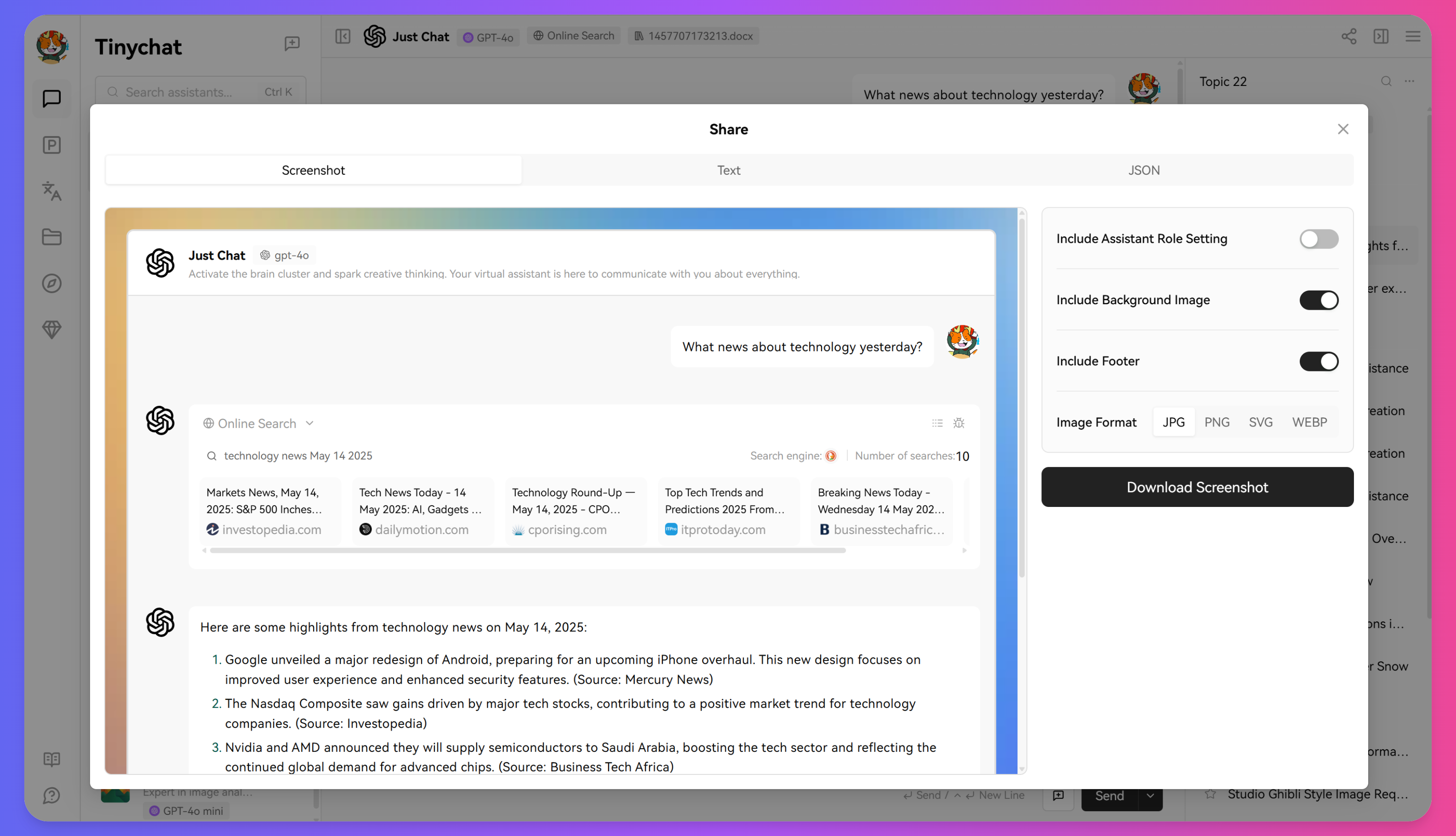
Tinychat allows you to share valuable conversation content with others, whether you're showcasing discussions to friends or sharing insights on social media. This article introduces various ways to share conversations and important points to note.
Sharing Methods
Export and Share
Export the conversation as a shareable file:
- Open the conversation you want to share
- Click the "More" button in the upper-right corner
- Select "Export Conversation"
- Choose the export format:
- Image (JPG, PNG, SVG, WEBP)
- JSON
- Plain Text (quick and simple)
- Share the exported file with others
Content Review
Check the content before sharing:
- Remove any sensitive personal information
- Ensure no confidential or proprietary information is included
- Check if there is any content unsuitable for public sharing
By making good use of the sharing feature, you can fully leverage Tinychat's collaborative potential, share valuable conversations with others, improve team collaboration efficiency, and showcase the results of AI-assisted work.
目录
正在加载...