Pubmed Academic
The Tinychat Pubmed plugin is a powerful tool designed specifically for biomedical research, helping you quickly search, analyze, and understand the latest medical literature and research findings in the PubMed database. This article provides a detailed introduction to using this plugin, making your medical research and knowledge acquisition more efficient and comprehensive.
Plugin Function Overview
Core Capabilities
Main features provided by the Pubmed plugin:
- Medical Literature Search: Access the latest medical research literature in the PubMed database
- Multidisciplinary Coverage: Covers clinical medicine, basic medicine, pharmacology, epidemiology, and other fields
- In-depth Content Analysis: Automatically extracts abstracts, research methods, clinical results, and conclusions from literature
Application Scenarios
Scenarios suitable for using the Pubmed plugin:
-
Medical Research:
- Literature review and evidence-based medicine research
- Tracking the latest developments on specific diseases or treatments
- Finding research inspiration and points of innovation
-
Clinical Practice:
- Obtain the latest clinical guidelines and treatment protocols
- Understand drug interactions and side effects
- Master new methods of disease diagnosis and treatment
-
Medical Education:
- In-depth learning of cutting-edge medical knowledge
- Understand complex medical concepts and theories
- Access the latest teaching and learning resources
How to Use
Activate the Plugin
To enable the Pubmed plugin in Tinychat:
- Click the "Plugins" button at the top of the chat interface
- Find "Pubmed" in the plugin list
- Click the enable button to activate the plugin
- The plugin icon will appear above the chat box to indicate activation
Basic Usage Process
Step-by-step usage of the Pubmed plugin:
- In the activated plugin dialog, ask a question related to medical research
- The system will automatically call the Pubmed plugin to search for relevant literature
- AI will consolidate the search results, extract key information, and present a well-organized answer
- Further questions can be asked to deepen your understanding of the literature or related research
Advanced Query Techniques
Tips to improve the efficiency and accuracy of medical literature searches:
-
Use MeSH terms:
Please find the latest research on "diabetes mellitus type 2 treatment" -
Specify research type:
Look up randomized controlled trials on "machine learning in healthcare" -
Limit by time range:
Find review articles on "cancer immunotherapy" published between 2024 and 2025 -
Specify journal or author:
Search for research on "XXXXX" published in "XXXX" journal
Practical Tips
Improving Search Quality
Tips for obtaining more accurate medical literature search results:
Use professional medical terminology:
- Use standard terms from the MeSH (Medical Subject Headings)
- Use specific disease classification codes (such as ICD-10)
- Use standardized drug names and chemical names
Clarify Your Needs
When asking, clearly state what information you want to obtain from PubMed, such as:
- Search for literature on a specific topic
- Retrieve the abstract of a specific article
- Find papers by a certain author
- Limit by time range or publication type
Application Examples
Clinical Research Review
Example of a clinical research review application:
User Question:
Please find the latest research from 2024–2025 on "diabetes mellitus type 2 treatment" and output the referenced papers.
Pubmed Plugin Assisted Answer:
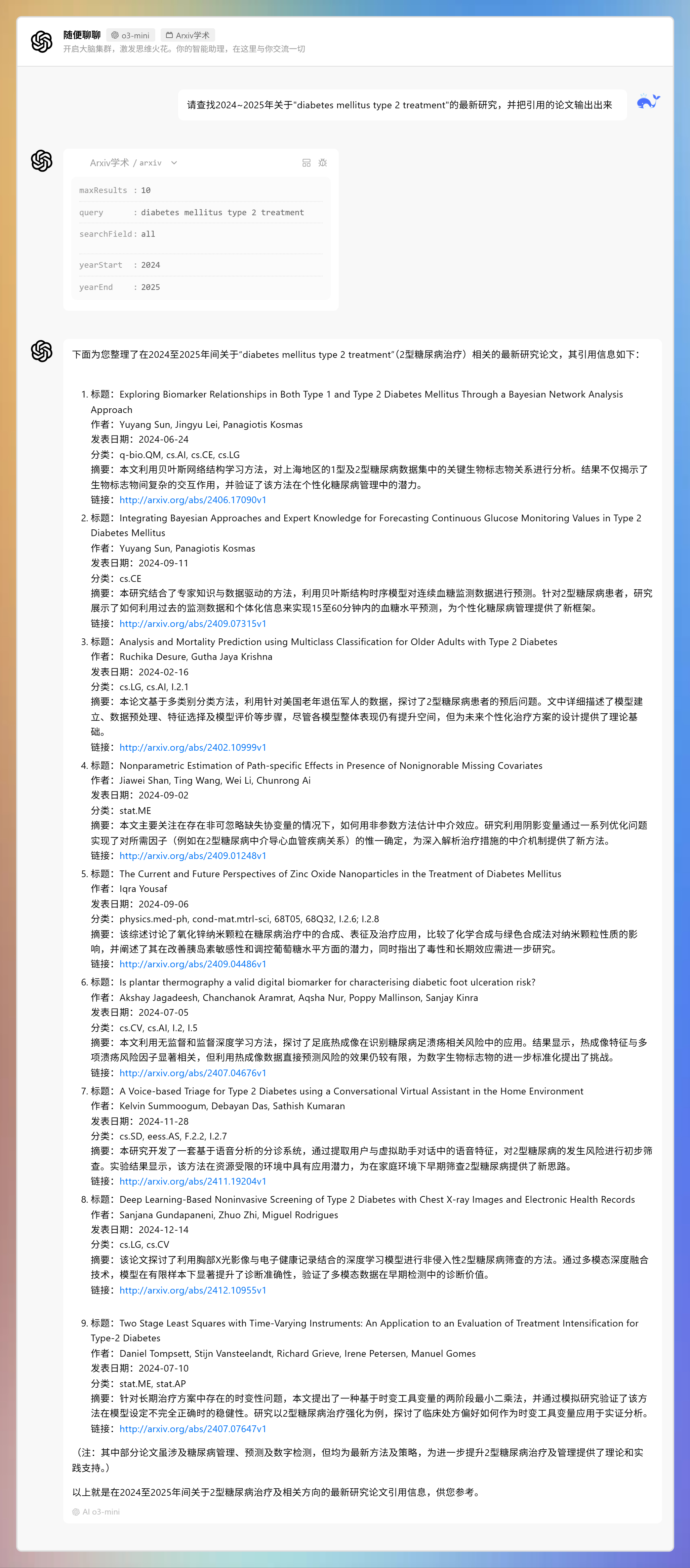
User Question:
Please help me review the research progress of biomarkers for early diagnosis of Alzheimer's disease from 2024 to 2025.
Pubmed Plugin Assisted Answer:
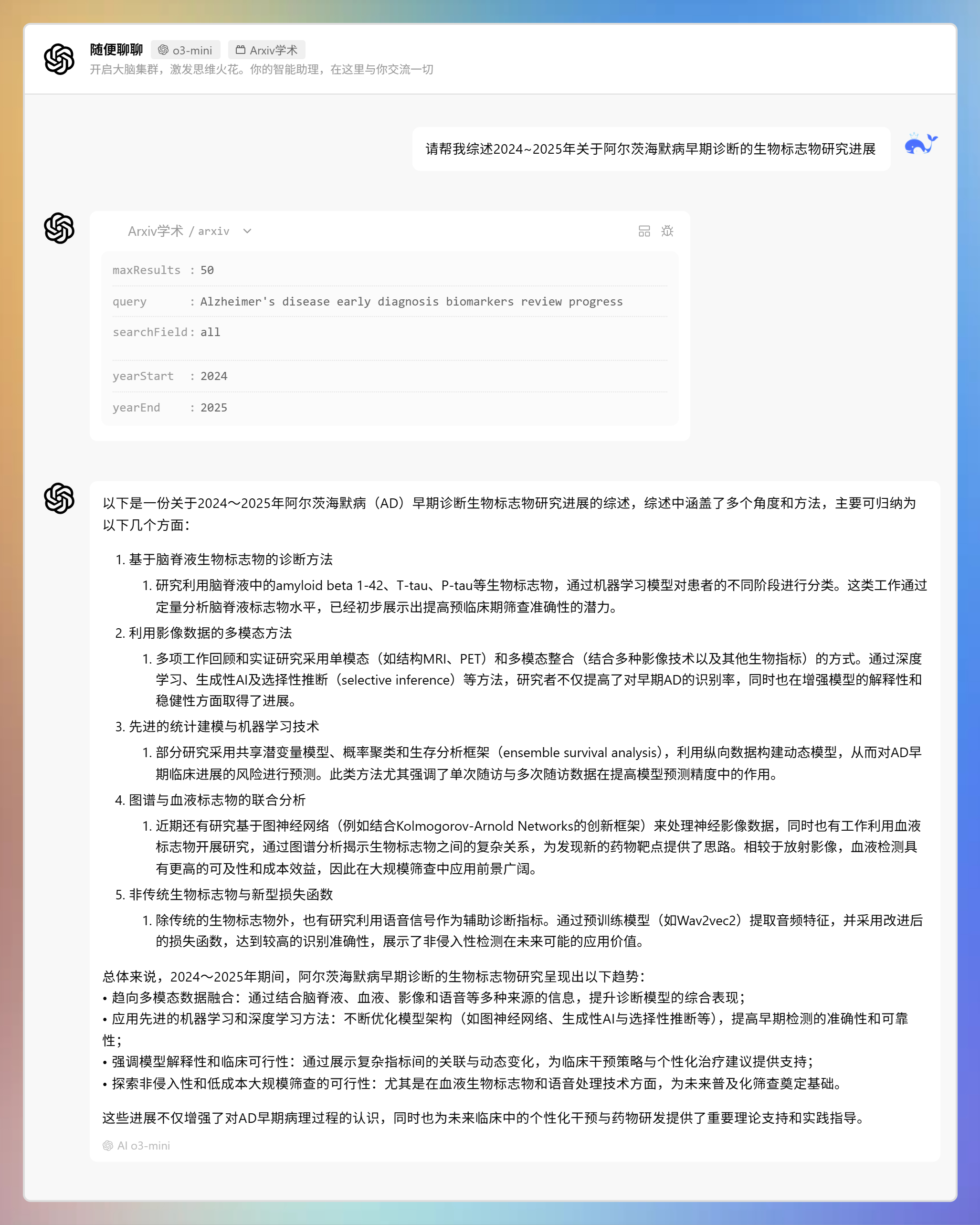
Frequently Asked Questions
Content Accuracy
FAQs about content accuracy:
Question: How accurate is the literature information provided by the Pubmed plugin?
Answer: The Pubmed plugin fetches information directly from the PubMed database, so basic literary information (such as title, author, publication date, abstract, etc.) is usually very accurate. The literature included in PubMed has undergone strict screening and indexing, including articles from peer-reviewed journals. The plugin provides publication status and source information whenever possible. However, users are advised to double-check key information before making important decisions.
Question: How to judge the quality and reliability of medical literature?
Answer: Consider the following factors when evaluating medical literature:
- Study design (e.g., randomized controlled trial, cohort study, etc.)
- Sample size and statistical methods
- Clinical significance of the results
- Number of citations and journal impact factor
- Authoritative nature of the research institution The plugin will provide as much of this information as possible, but the final judgment should be made by users in conjunction with professional expertise.
Usage Limitations
FAQs about usage limitations:
Question: Can the Pubmed plugin access full articles?
Answer: The Pubmed plugin can access abstracts and metadata from the PubMed database. Full-text access depends on whether a paper is open access. If a paper is open access, the plugin provides a direct link; if it is paywalled, the plugin provides a DOI or PubMed ID, and you can obtain the full text via institutional subscription or payment.
Question: Which medical fields does the plugin support?
Answer: The Pubmed plugin supports all medical literature in the PubMed database, mainly including:
- All clinical specialties
- Basic medical research
- Pharmacology and drug therapy
- Epidemiology and public health
- Medical imaging
- Medical genetics
- Medical education
- Nursing
- Rehabilitation medicine Coverage depth may vary by field, but clinical and basic medicine are the most comprehensive.
Technical Issues
FAQs about technical issues:
Question: Why are some search results not relevant?
Answer: The relevance of search results can be affected by:
- Query terms are not professional or standardized enough
- The terms used are inconsistent with MeSH standards
- The topic is very new, with limited related literature
- The query covers multiple concepts, making it hard to meet all conditions simultaneously Suggested improvements: use MeSH terms, narrow the query scope, try synonyms or related concepts, or break the query into more specific steps.
Question: How to resolve slow or unresponsive plugin behavior?
Answer: If the Pubmed plugin is slow or unresponsive, try:
- Simplifying the query and avoiding overly complex or ambiguous questions
- Ensuring a stable network connection
- Refreshing the page and reactivating the plugin
- If the issue persists, contact customer support
With Tinychat's Pubmed plugin, you can easily access and comprehend the latest in medical research — no need to manually sift through and interpret complex medical literature. Whether you're a doctor, researcher, medical student, or a professional interested in the medical frontier, the Pubmed plugin can help you acquire knowledge more efficiently, track research progress, and apply medical advances to clinical practice.