Desktop & Mobile
Tinychat offers multi-platform support, available on the following platforms:
Supported Platforms
- 🌐 Web
- 💻 PC
- 📱 Pad
- 📱 Mobile
Download Links
| Platform | Download Method | Link |
|---|---|---|
| Web Access | 🌐 Online Access | Tinychat Web Version |
| Desktop App | 💻 Windows x64 | Tinychat PC Version |
| Desktop App | 💻 Mac | Tinychat Mac Version |
| Browser Plugin | 🔌 Edge | Edge Browser Plugin |
| Browser Plugin | 🔌 Chrome | Chrome Browser Plugin |
Other Installation Methods:
PWA
Tinychat supports browser-based PWA (Progressive Web App).
A PWA is an application built with modern web technologies that provides a user experience similar to native apps. It combines the flexibility of web pages with the powerful capabilities of native apps and can be accessed directly through your browser—no app store installation required.
How to Install:
Open Tinychat Web Version in your browser.
At the right end of the browser address bar, click "Install".
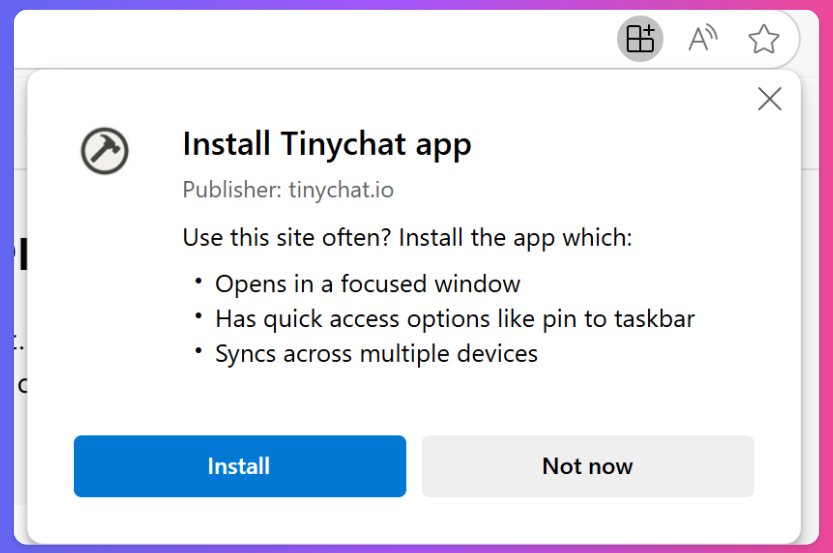
When prompted, select the required permissions.
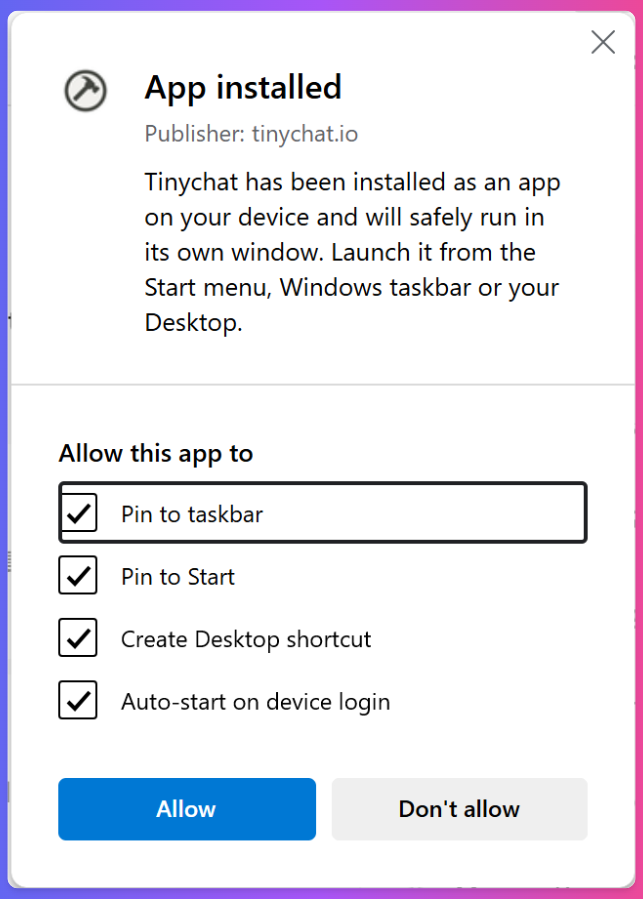
You will then see "Tinychat" available on your desktop or taskbar and can start using it.
目录
正在加载...