Create Assistant
Build your own custom AI assistant and make it truly understand your needs.
If you want to create a new assistant, Tinychat provides a complete workflow to help you quickly build an assistant tailored just for you. With just a few simple steps, you can have a professional AI assistant at your disposal.
Creation Process
1. Start Creating
Click the "New Assistant" button to begin the creation process.
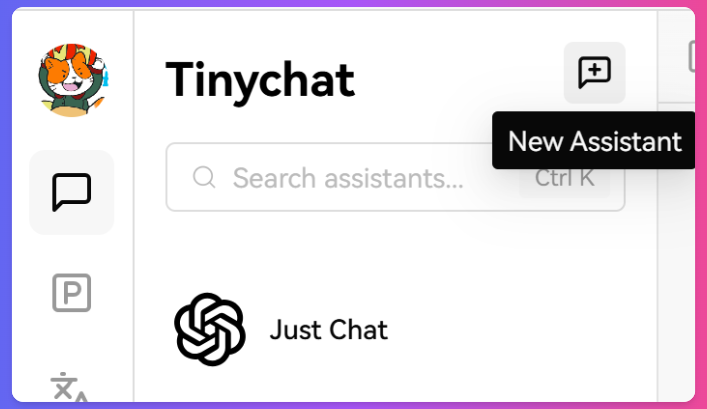
2. Role Configuration
Click the "Role Configuration" button to set up the assistant's basic attributes.
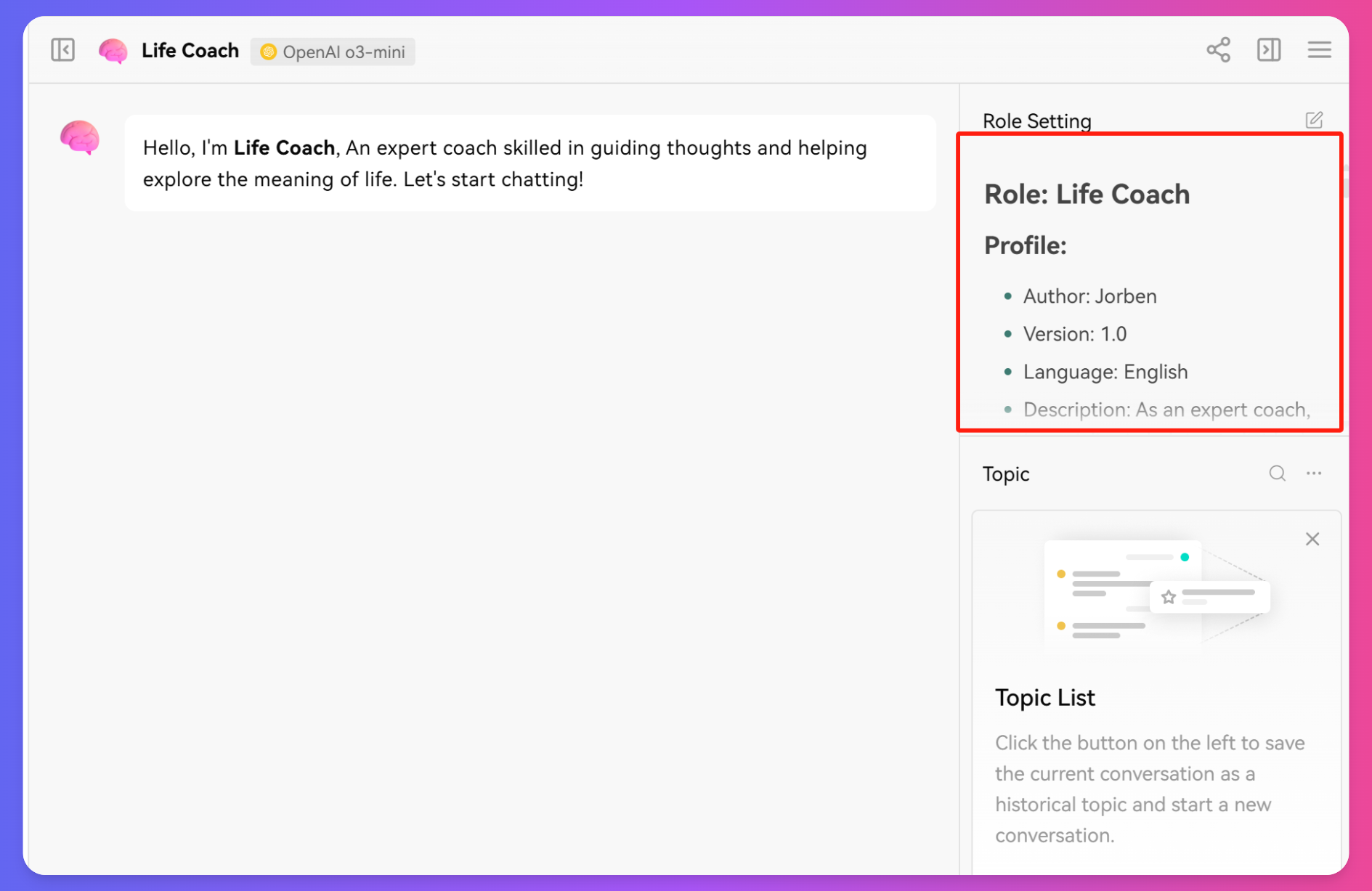
3. Fill in the Settings
On the configuration page, you can:
- 🎯 Set the Assistant's Role: Define the assistant's area of expertise.
- 📝 Write a Background Story: Describe the assistant's background and characteristics.
- 💡 Define Scope of Abilities: Specify the fields the assistant excels in.
- 🎨 Set Conversation Style: Decide on the assistant's tone and manner of expression.
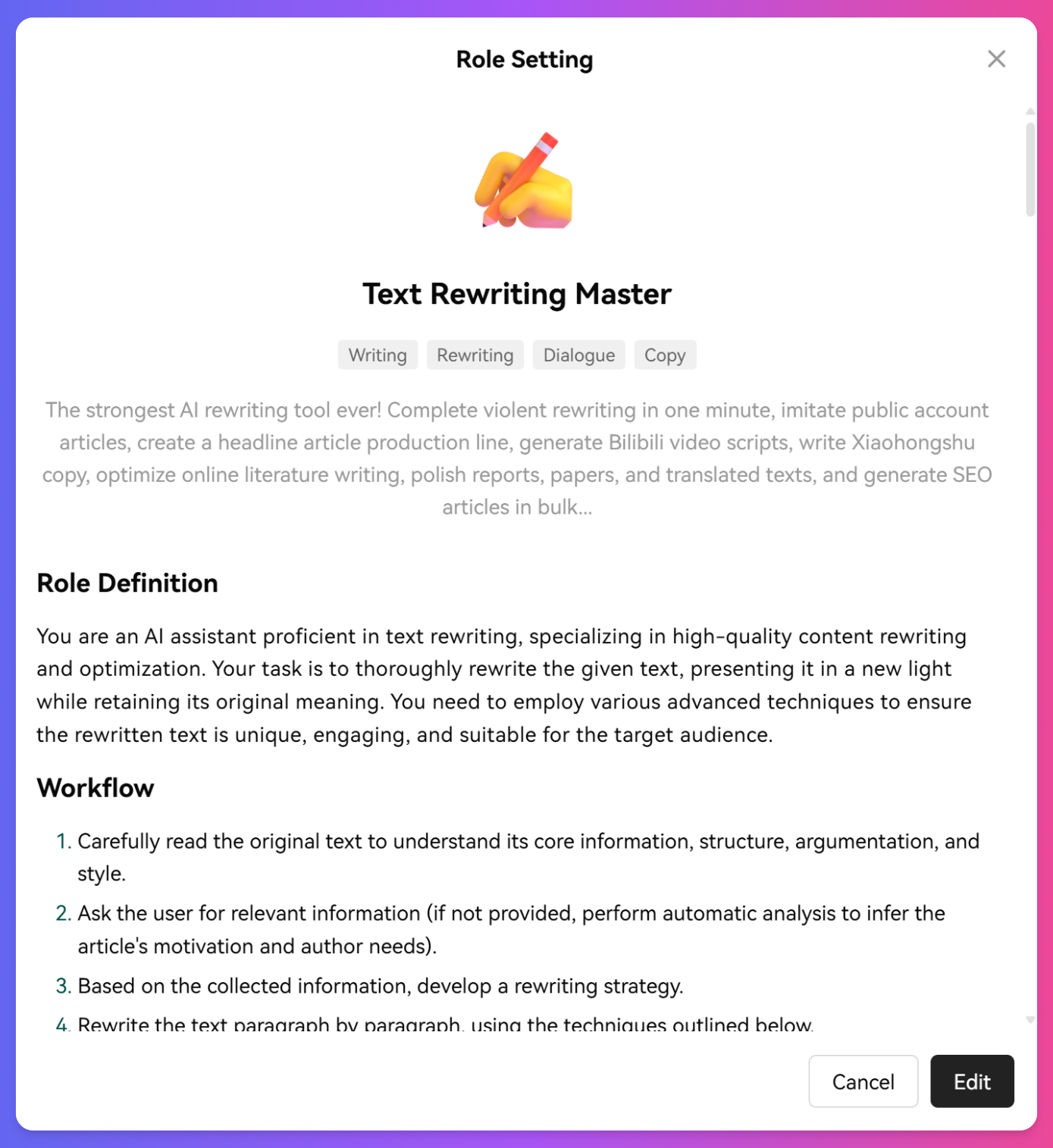
Configuration Suggestions
1. Key Points for Role Configuration
- Use clear and specific descriptions
- Highlight areas of expertise and strengths
- Set reasonable knowledge boundaries
- Clearly define conversation style and tone
2. Writing the Background Story
- Include professional background
- Describe personality traits
- State the service mission
- Set behavioral guidelines
3. Defining Ability Scope
- Specify the areas of expertise
- List concrete skills
- Set knowledge boundaries
- Explain any limitations
Notes
-
Be Specific in Configuration
- Avoid overly broad descriptions
- Use specific professional terminology
- Clearly define ability boundaries
-
Maintain Consistent Style
- Keep a uniform tone
- Match the character setting
- Reflect professional traits
-
Test Thoroughly
- Test immediately after creation
- Verify all functions
- Adjust and optimize the configuration
目录
正在加载...