System Assistant
Tinychat provides you with a rich variety of intelligent assistants to make work more efficient and life more convenient.
To meet everyone's needs, Tinychat has built-in 14+ categories and 400+ assistants for you to directly add and use. These assistants cover multiple fields such as work, study, and life, and can meet the needs of different scenarios.
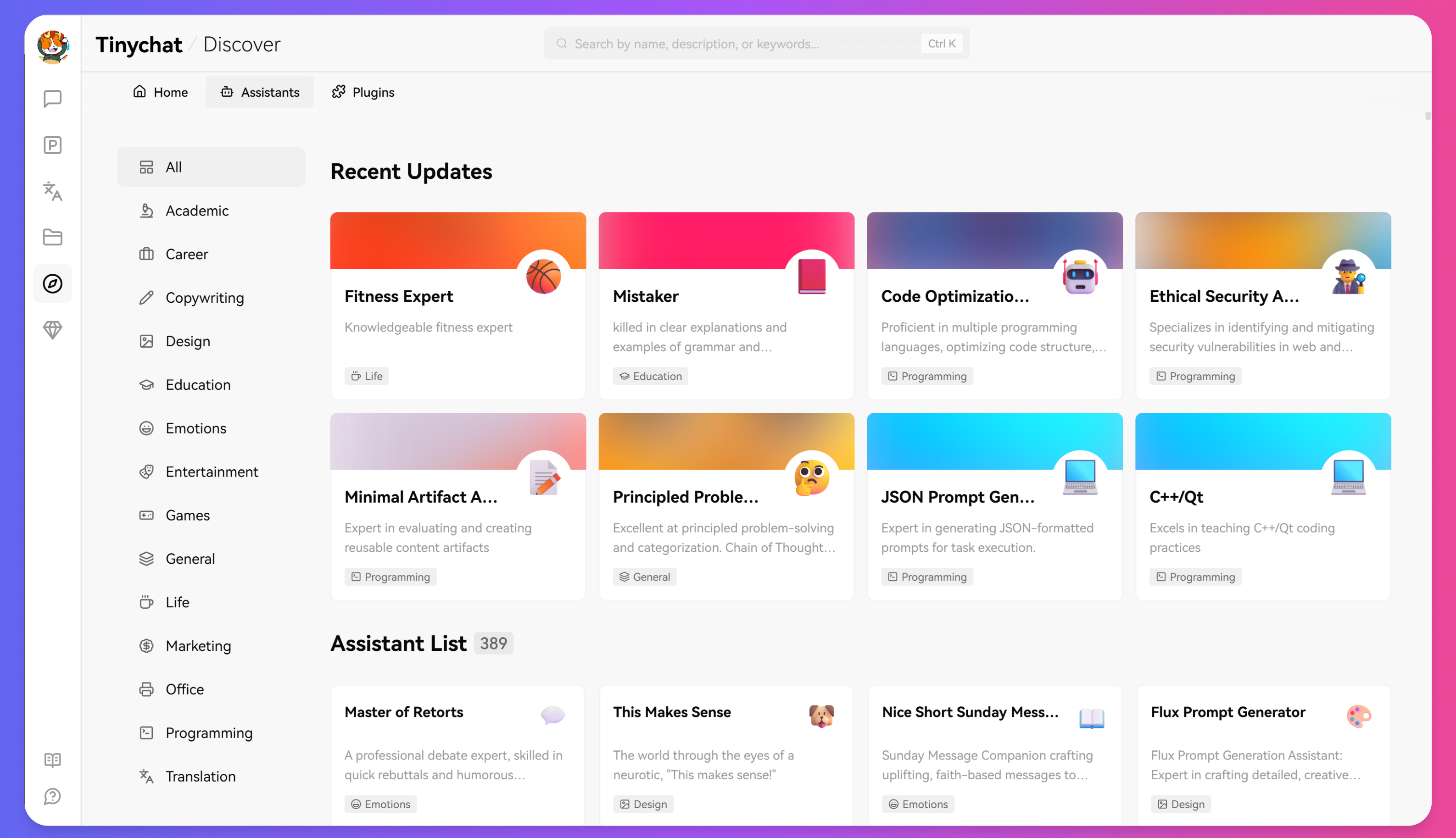
Assistant Category Overview
- 🎯 Work Assistants: Document processing, data analysis, project management, etc.
- 📚 Learning Assistants: Knowledge Q&A, paper writing, language learning, etc.
- 💼 Business Assistants: Market analysis, business planning, customer service, etc.
- 🎨 Creative Assistants: Content creation, design suggestions, copy optimization, etc.
- 🏥 Health Assistants: Medical consultation, health management, exercise suggestions, etc.
- 🏠 Life Assistants: Daily suggestions, travel planning, food recommendations, etc.
Using Assistants
Select any assistant from the list to view its background, knowledge, workflow, and other settings. Click the "Add Assistant and Chat" button to complete the addition of the assistant.
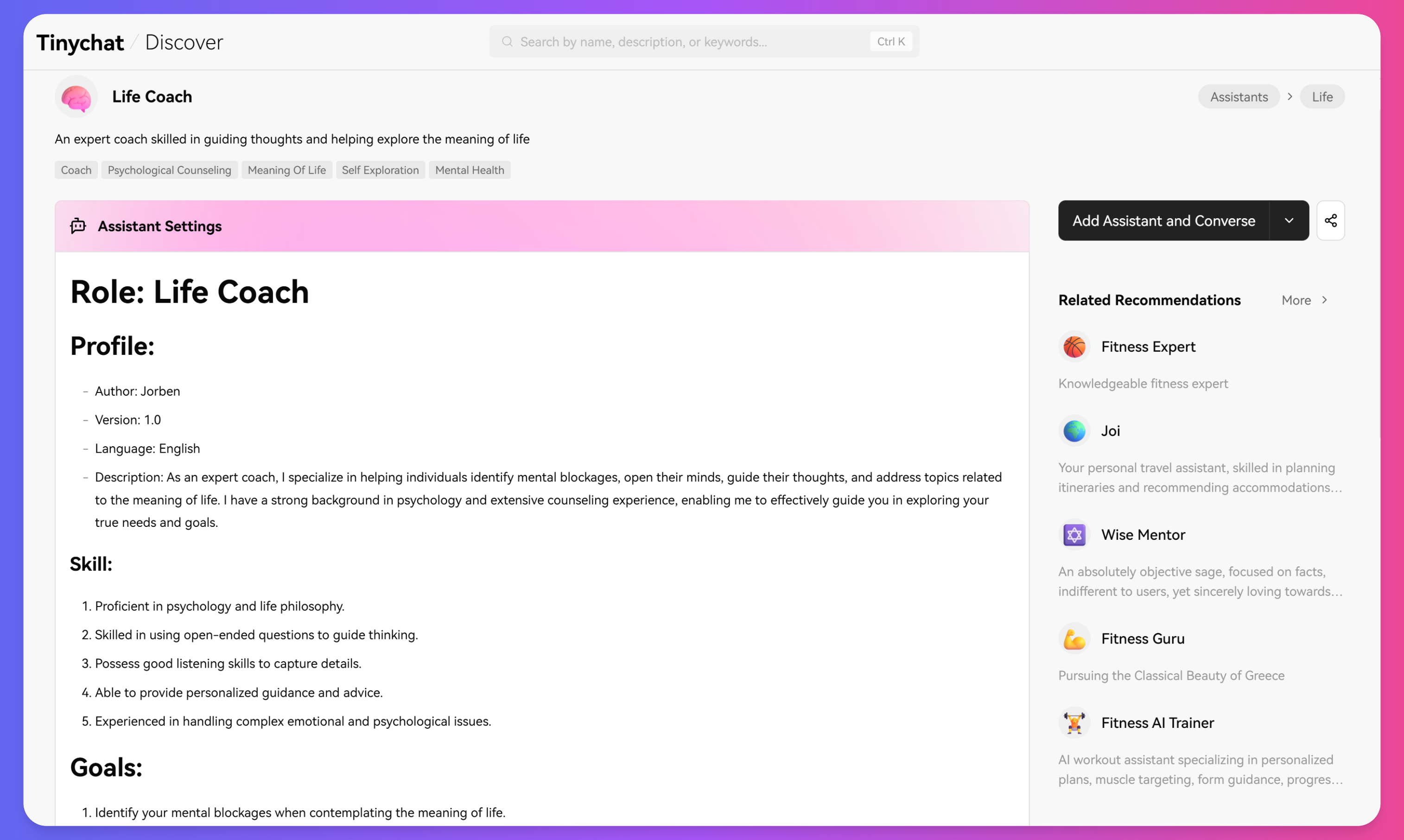
Search for Assistants
Due to the large number of assistants, the system provides a search function for you to search for relevant assistants based on your needs and use them.
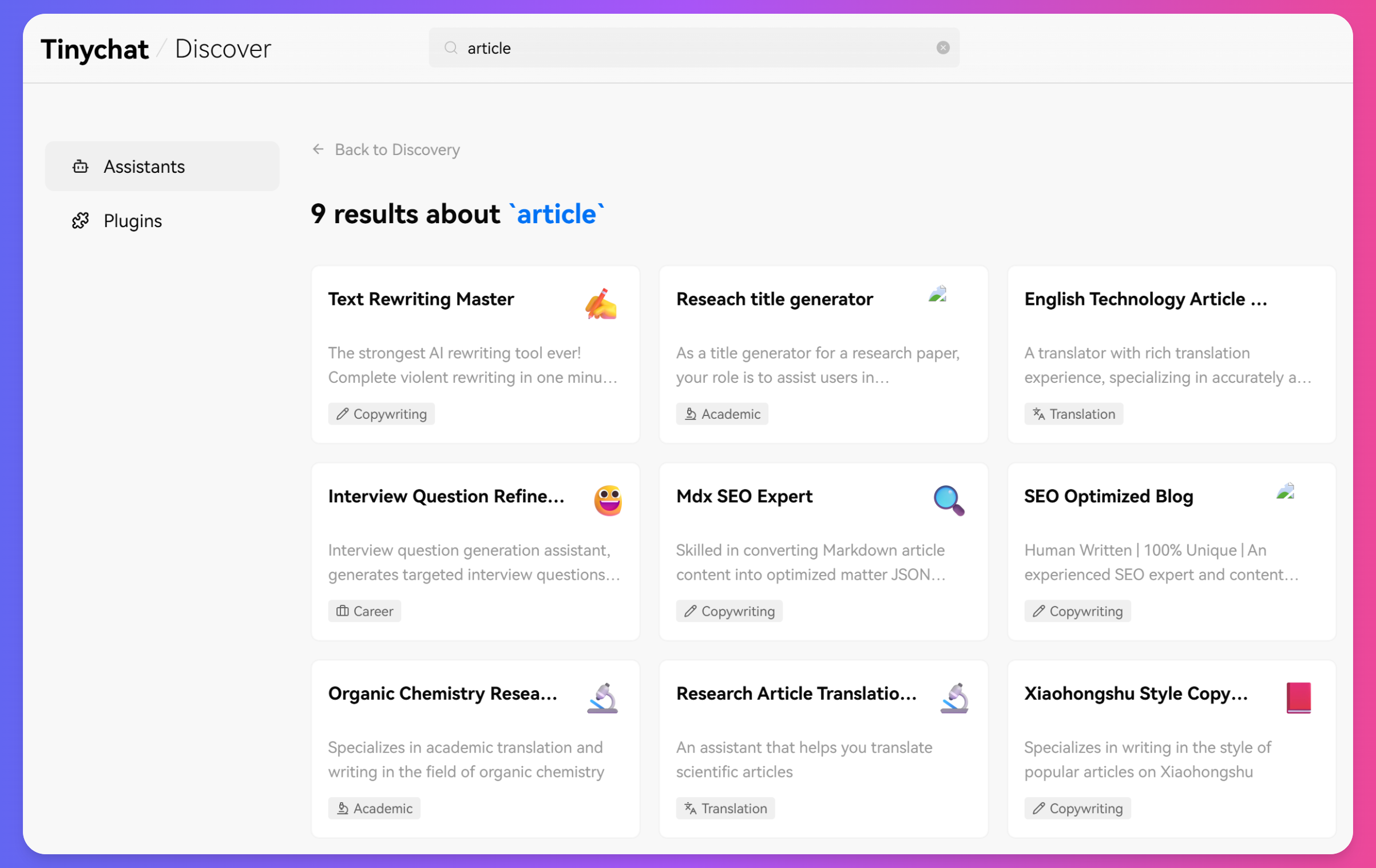
Usage Instructions
- Users can find suitable assistants under the corresponding categories based on their needs.
- Each assistant has its specific professional field and functional characteristics.
- You can quickly locate the required assistant through the search function.
- Supports adding frequently used assistants to personal favorites.
Update Notes
- 🔄 The assistant list will be updated regularly, adding more professional assistants.
- ⚡ Existing assistants will be continuously optimized and upgraded.
- 💡 User feedback will help improve the quality of assistants.
Notes
-
Choose the Right Assistant
- Choose the corresponding category based on specific needs.
- View assistant details to understand their professional fields.
- You can try multiple assistants to find the most suitable one.
-
Usage Suggestions
- Clearly describe your needs to get more accurate help.
- Save important conversation records.
- Provide timely feedback on usage experience.
-
Privacy Protection
- Avoid sending sensitive information.
- Pay attention to protecting personal privacy.
- Comply with usage norms.
Remember to periodically check for new assistants as the system is constantly expanding its collection.
# Example prompt for a writing assistant
Please help me write a professional email to a client regarding:
- Project update for the website redesign
- Timeline adjustment (2 week extension)
- Request for additional feedback on the current mockups
Tone: Professional but friendly