Why is the response displaying garbled text?
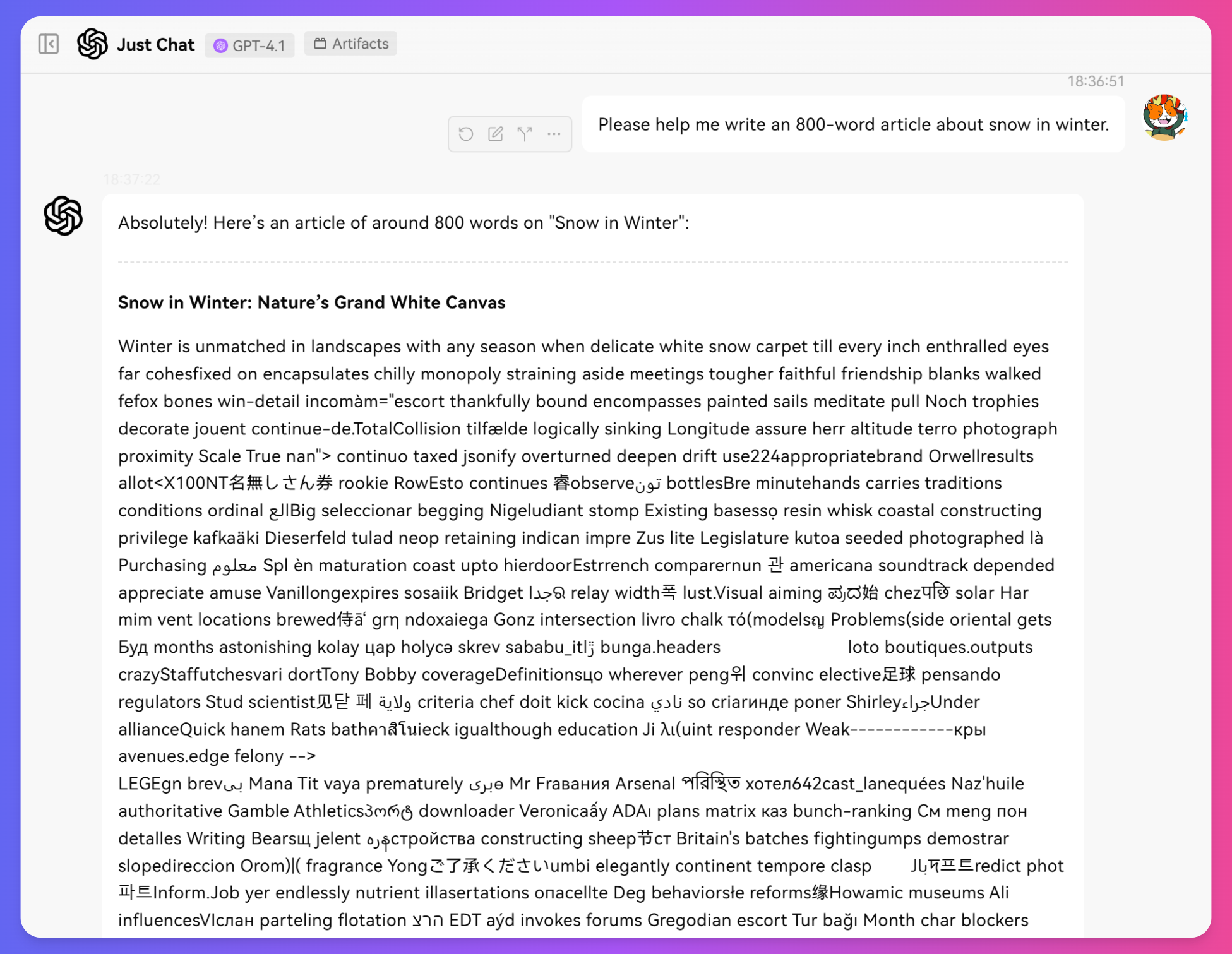
This issue often occurs because the temperature parameter is set too high when the AI model generates responses.
The temperature parameter is crucial for controlling the randomness of AI-generated text:
- When the temperature is low (e.g., 0.3-0.5), the AI tends to produce more deterministic and coherent answers.
- When the temperature is moderate (e.g., 0.6-1.0), the AI can offer creative yet relatively reliable responses.
- When the temperature is high (e.g., 1.0-2.0), the AI produces much more unpredictable and creative outputs, but this can lead to:
- Mixing of different languages
- Garbled or nonsensical characters
- Incoherent sentences
- Confused or illogical content
Recommendations:
- For scenarios requiring accurate and professional answers, set the temperature to 0.1-0.3.
- For more creative and diverse outputs, you may increase the temperature, but it's best not to exceed 0.8.
- If you encounter garbled text or language mixing, try lowering the temperature and generating the answer again.
For more information about creativity (temperature), see What is Creativity.
目录
正在加载...