How can I make AI read web page content?
You can easily read webpages with the "Smart Connect" feature in Tinychat. In addition to automatically searching online for you, "Smart Connect" can directly retrieve the content from URLs you provide and answer your questions based on that information.
How to Enable "Smart Connect"?
Click the "Web Search" button at the top of the chatbox and select "Smart Connect".
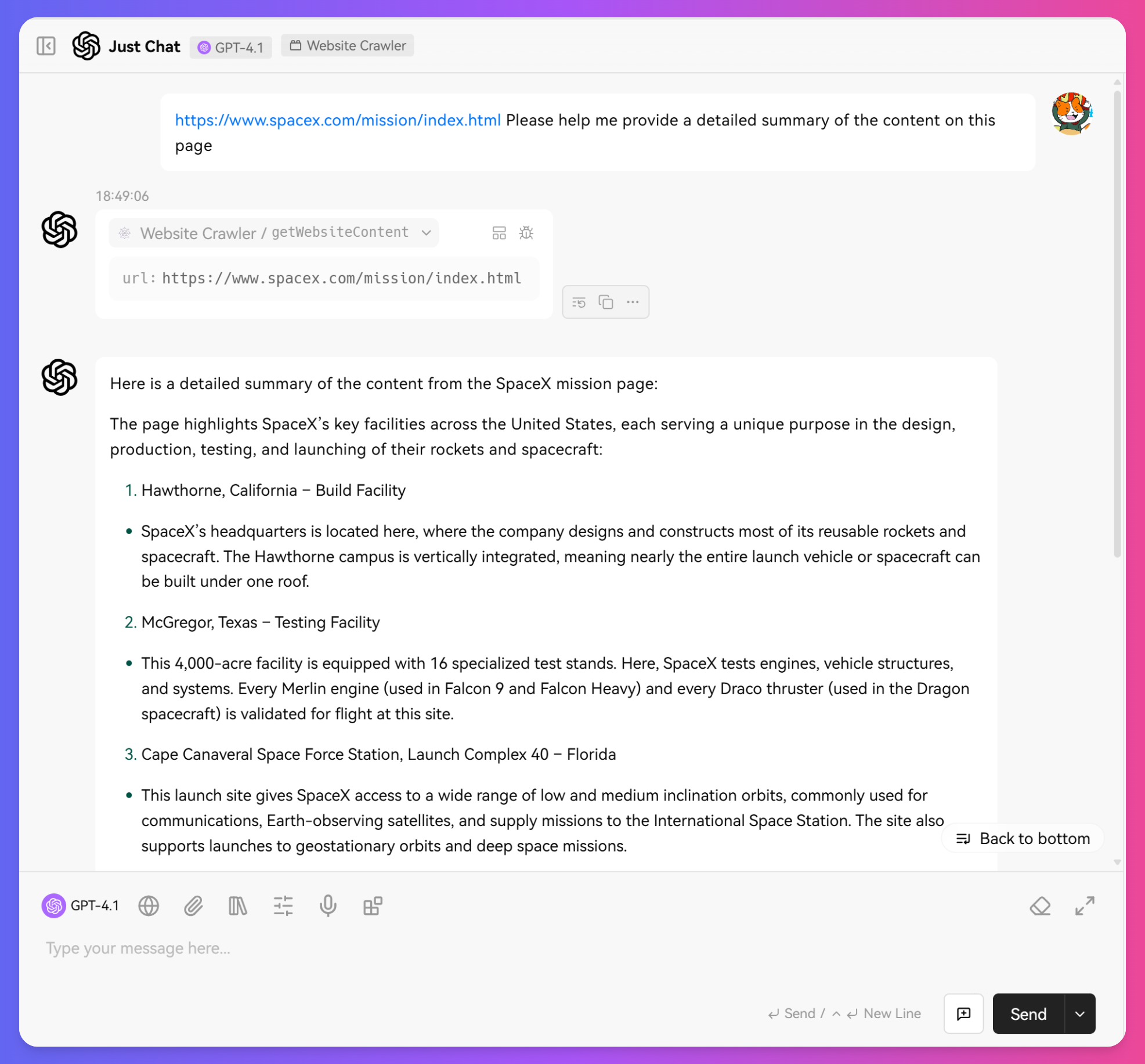
Feature Highlights
Core Capabilities
The main features provided by the Smart Connect function include:
- Real-time Information Retrieval: Access the latest web resources, get up-to-date news and data.
- Intelligent Search & Integration: Automatically filters out irrelevant content and delivers structured information summaries.
- In-depth Web Content Extraction: Directly captures and analyzes webpage content.
- Smart Webpage Parsing: Understands the structure and main information of the page.
Use Cases
Scenarios where Smart Connect excels:
-
Research & Learning:
- Extract research content from academic websites.
- Access educational resources and study materials.
- Collect the latest information on specific topics.
-
Business & Market:
- Analyze competitor websites.
- Gather product information and specifications.
- Extract market data and industry reports.
-
Content Creation:
- Obtain reference materials and background info.
- Collect source material and inspiration for writing.
- Verify facts and data accuracy.
How to Use
Basic Steps
Here's how to use the Smart Connect feature:
- Enable "Smart Connect".
- Provide the webpage URL in the chat.
- Ask specific questions or clarify your needs.
- Wait for Tinychat to fetch and analyze the webpage content.
- Review the analysis and answers based on the webpage content.
Tips for Best Results
Improve your results with these tips:
-
Ask Clear, Specific Questions:
Please analyze the product specs and pricing information on this page: https://www.xiaomiev.com/su7 -
Specify Key Points of Interest:
Please extract the main arguments and conclusions from this article: https://www.xiaomiev.com/su7 -
Request Multi-dimensional Analysis:
Please analyze this product page from technical, market, and user perspectives: https://www.xiaomiev.com/su7
Important Notes
- Make sure the webpage URL is complete and accessible.
- Some pages that require login, authentication, or have anti-scraping protections may not be accessible.
- For more accurate answers, it is recommended to provide clear and specific questions.
By using the Smart Connect feature wisely, you can quickly acquire and analyze webpage content, boost your information efficiency, and support your decision-making and research.